
PNR Status check online
techGadget
How to check PNR Status of Indian Train by IRCTC online
PNR Status of Train check - Today we will see the methods in which we can see the live check of PNR status of any Indian railway train. The ultimate solution for Indian Railway Reservation Enquiry has arrived. If you enjoy your journeys by train or if you are a regular passenger of Indian Railways, this article may be helpful for you. It’s a very common query people always have in their mind, everybody knows that each Indian Railway ticket has a PNR number but only a few know its actual meaning. No matter whether you have booked the ticket offline or online through IRCTC, a PNR number is always attached to it.
PNR Status of Train check - A PNR is a unique 10 digit number that is displayed on the upper left corner of the ticket. It stands for Passenger Name Record. It contains entire passenger details like Name, Age, Gender, Contact and Journey details like Train Number, Class, Berth preference etc.
Where I can find the PNR Number in Ticket?
The PNR Number is present in the ticket on as shown below :
You might be thinking that why I am telling you all this. What’s the use of PNR number? Wait, I will tell you. With the help of this PNR number, you can follow up with the current status of your reservation and check whether it is confirmed or not. Sometimes the train gets delayed and you are unaware of this. But with the help of PNR number, no such problem will exist now. It helps you to check whether the train is delayed or canceled so that you can find some other option to reach your destination point. This information can be tracked using the PNR status.
There are two numbers mentioned on your ticket. The numbers detail the position at which you joined the waitlist and the current position of your ticket- in this order. Here is an example:
When you book a train ticket online, you find the train number and class – AC, second class, third class, etc mentioned on the e-ticket along with the seat/berth that you want along with the date and time. Let’s consider that you buy a ticket with WL5/WL2.
This means that you joined the WL at position 5, but by the time you paid for the ticket and actually bought the ticket online you moved to position 2. The position may have varied from WL5 to WL2 either due to a cancellation or due to someone not making a final booking. While
the first number (WL5 in this case) will stay the same, the second number will decrease until you get a ticket (hopefully).
This is how the status of your reservation status could look like – in that order:
WL 5/WL 2
WL 5/WL 1
WL 5/RAC 3
WL 5/RAC 2
WL 5/RAC 1
WL 5/CNF
PNR status and seat availability
The following breakout explains how a ticket status plays a pivotal role in train journeys
RAC - In RAC (Reservation Against Cancellation), the passenger is allowed to travel and two passengers share the same berth. If a confirmed passenger does not board the train, a full berth is allotted to the passenger with RAC ticket.
CNF - The passenger seat has been confirmed and the seat will be allotted after charting
CAN - The passenger seat has been cancelled
WL - The passenger with a Waitlist ticket is on the waiting list and is not allowed to board the train. A waitlist ticket can be canceled by the passenger 30 minutes before the departure of the train. If a WL ticket does not get confirmed, it gets canceled automatically.
GNWL - A General Waitlist ticket which gets confirmed after the passengers cancel their confirmed bookings.
TQWL - TQWL stands for Tatkal Waitlist. When a passenger does a tatkal booking and is put on the waitlist, the status is shown as TQWL. This ticket is least likely to get confirmed.
PQWL - Under Pooled Quota Waitlist, passengers traveling between intermediate stations and have a separate waitlist from the general waitlist.
RLWL - A Remote Location Wait List has a high chance of confirmation. Smaller stations have a separate quota of seats and waiting seats on these intermediate stations are given RLWL status.
RSWL - A station-specific waitlist is called a Road-Side Waitlist.
NR - NR means ‘No Room’ and no further bookings are allowed with an NR ticket
NOSB - NOSB is an acronym for No Seat Berth. Children below 12 years of age pay child fare and are not allotted seats. Their PNR status shows NOSB – No Seat Berth.
REL - REL stands for Released
WEBCAM - It’s a Railway Counter Ticket. When a passenger has been canceled over the internet and the refund has not been collected.
WEBCANRF - It’s a Railway Counter Ticket. When a passenger has been canceled over the internet and the refund has been collected.
WL and RAC refunds
If your train is ready for departure and its reservation chart is finalized, the cost of your WL ticket will be automatically refunded to your bank account.
HERE Is A VALID AND TRUE LINK TO CHECK THE PNR STATUS OF TRAIN CHECK ;
SMS Service – How to check PNR status through SMS
SMS PNR send to 139
Railway Enquiry Number
Call 139
I hope you are able to find the PNR status of your train. Do Let me know if you are facing any issue while finding the PNR status. Keep travelling !! Keep Visiting!!
Understanding your ticket status
When you book a train ticket online, you find the train number and class – AC, second class, third class, etc mentioned on the e-ticket along with the seat/berth that you want along with the date and time. Let’s consider that you buy a ticket with WL5/WL2.
This means that you joined the WL at position 5, but by the time you paid for the ticket and actually bought the ticket online you moved to position 2. The position may have varied from WL5 to WL2 either due to a cancellation or due to someone not making a final booking. While
the first number (WL5 in this case) will stay the same, the second number will decrease until you get a ticket (hopefully).
This is how the status of your reservation status could look like – in that order:
WL 5/WL 2
WL 5/WL 1
WL 5/RAC 3
WL 5/RAC 2
WL 5/RAC 1
WL 5/CNF
PNR status and seat availability
The following breakout explains how a ticket status plays a pivotal role in train journeys
RAC - In RAC (Reservation Against Cancellation), the passenger is allowed to travel and two passengers share the same berth. If a confirmed passenger does not board the train, a full berth is allotted to the passenger with RAC ticket.
CNF - The passenger seat has been confirmed and the seat will be allotted after charting
CAN - The passenger seat has been cancelled
WL - The passenger with a Waitlist ticket is on the waiting list and is not allowed to board the train. A waitlist ticket can be canceled by the passenger 30 minutes before the departure of the train. If a WL ticket does not get confirmed, it gets canceled automatically.
GNWL - A General Waitlist ticket which gets confirmed after the passengers cancel their confirmed bookings.
TQWL - TQWL stands for Tatkal Waitlist. When a passenger does a tatkal booking and is put on the waitlist, the status is shown as TQWL. This ticket is least likely to get confirmed.
PQWL - Under Pooled Quota Waitlist, passengers traveling between intermediate stations and have a separate waitlist from the general waitlist.
RLWL - A Remote Location Wait List has a high chance of confirmation. Smaller stations have a separate quota of seats and waiting seats on these intermediate stations are given RLWL status.
RSWL - A station-specific waitlist is called a Road-Side Waitlist.
NR - NR means ‘No Room’ and no further bookings are allowed with an NR ticket
NOSB - NOSB is an acronym for No Seat Berth. Children below 12 years of age pay child fare and are not allotted seats. Their PNR status shows NOSB – No Seat Berth.
REL - REL stands for Released
WEBCAM - It’s a Railway Counter Ticket. When a passenger has been canceled over the internet and the refund has not been collected.
WEBCANRF - It’s a Railway Counter Ticket. When a passenger has been canceled over the internet and the refund has been collected.
WL and RAC refunds
If your train is ready for departure and its reservation chart is finalized, the cost of your WL ticket will be automatically refunded to your bank account.
HERE Is A VALID AND TRUE LINK TO CHECK THE PNR STATUS OF TRAIN CHECK ;
PNR Status check online
Railway Enquiries through SMS/Phone:
SMS Service – How to check PNR status through SMS
SMS PNR send to 139
Railway Enquiry Number
Call 139
I hope you are able to find the PNR status of your train. Do Let me know if you are facing any issue while finding the PNR status. Keep travelling !! Keep Visiting!!

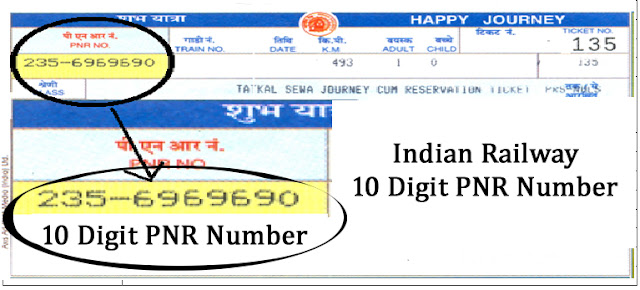

0 Comments: