
google meet app
techGadget
What is Google Meet App? | All about Google Meet features, download and price
Google Meet App - In this article, we gonna learn what is google meet app and various features of this app and also we will try to differentiate between JioMeet vs GoogleMeet app and various other advantages which will help you all to install the good and better app in your android or ios phones.
What is Google Meet App?
As we all know that in this lockdown due to COVID-19 we all are at our home places and not able to go outside for any work whether it is an office, college, park, malls or gym, etc. So Google comes up with an app called Google Meet previously its name is Google Hangout but to give competition to the Zoom video conferencing app google rolled out its new and updated feature of google meet video conferencing app.
Google Meet app basically helps users to do the enterprise-grade video conferencing call at the same time around 100 users connected together to discuss, share information with other participants, and also this meeting can be continued till 60 minutes, all you need is one Gmail account through which you can create your own meeting. This app help at a professional level as well as personal level based on different requirement.
Google Meet Android link - Google Play
Google Meet iPhone link - App Store
How to Download Google Meet App in Android or iPhone?
Nowadays most of the people use Android or iPhone and they are comfortable with that so all they want is to download all apps in their phone, so below you can find the link to download the google meet app as follows:Google Meet Android link - Google Play
Google Meet iPhone link - App Store
Google Meet Download for PC
If you are the Laptop or Desktop user with windows operating system and want to download the google meet app then its easy to download, Only you have to open your browser make sure it is updated version browser then just open the below link given :
Link - https://meet.google.com/
After that, all you have to do is a simple sign in with your Google account and you are ready to use google meet app on your laptop.
How to use Google Meet?
We are providing you the list of steps which will help you to know how easily we can use google meet app as follows:
1. First of all, you have to install Google Meat App on any of your devices. Once you have installed it, then you have to open it.
2. While opening the app, you will be asked for some permission, which you have to allow.
3. To signup in the app, you just have to log in with any of your Google Accounts.
4. Once you successfully log in, then a new screen will open in front of you.
5. Now on the screen in front of you, you will see two options, one is New Meeting and the other is of Meeting Code.
6. By clicking on the option of New Meeting here, you can start a new meeting, after clicking on the Meeting Code option, after typing the meeting code and entering, you can join the ongoing meeting.
Congratulations, You have successfully known all steps for the usage of Google Meet app.
1. Unlimited number of meetings
In this feature, you can connect with your friends and a small group of known people by sending them to invite links, and another side the participant needs to have google meet app in their system to connect with users. If you are using a free version then you can add a maximum of 100 users not more than that.
2. Screen sharing with participants
Meet offers a full window or full-screen sharing feature which will help others to get your screen and you can demonstrate or present easily. It can be done one window screen sharing instead of all the entire computer screen.
3. Messaging with participants
While using Google Meet you can also message to other participants. To share files, links, and other messages with participants, click the chat icon. Messages are only available during the meeting.
4. Live captioning during meetings
Follow along in real-time with automated live captions powered by Google’s speech recognition technology. To turn on closed captions, click the three dots on the Meet screen to bring up the option (available in English only).
Schools and Colleges can use Google Meet as free as part of G-Suite for the classroom and the rest of G-suite to support compliance with COPPA, FERPA, and GDPR.
G Suite for nonprofits
Eligible organizations can use G Suite for Nonprofits at no charge. Get G Suite’s secure business apps like Gmail, Drive, Docs, and Meet to help you're nonprofit collaborate more effectively.
Whereas if you want to record the session then you can do this so that your session store becomes fully encrypted in Google Drive.
1. First of all, you have to install Google Meat App on any of your devices. Once you have installed it, then you have to open it.
2. While opening the app, you will be asked for some permission, which you have to allow.
3. To signup in the app, you just have to log in with any of your Google Accounts.
4. Once you successfully log in, then a new screen will open in front of you.
5. Now on the screen in front of you, you will see two options, one is New Meeting and the other is of Meeting Code.
6. By clicking on the option of New Meeting here, you can start a new meeting, after clicking on the Meeting Code option, after typing the meeting code and entering, you can join the ongoing meeting.
Congratulations, You have successfully known all steps for the usage of Google Meet app.
Google Meet App Free Features
Google provides lots of free features of google meeting app as follows:In this feature, you can connect with your friends and a small group of known people by sending them to invite links, and another side the participant needs to have google meet app in their system to connect with users. If you are using a free version then you can add a maximum of 100 users not more than that.
2. Screen sharing with participants
Meet offers a full window or full-screen sharing feature which will help others to get your screen and you can demonstrate or present easily. It can be done one window screen sharing instead of all the entire computer screen.
3. Messaging with participants
While using Google Meet you can also message to other participants. To share files, links, and other messages with participants, click the chat icon. Messages are only available during the meeting.
4. Live captioning during meetings
Follow along in real-time with automated live captions powered by Google’s speech recognition technology. To turn on closed captions, click the three dots on the Meet screen to bring up the option (available in English only).
Who can use Google Meet?
G Suite for EducationSchools and Colleges can use Google Meet as free as part of G-Suite for the classroom and the rest of G-suite to support compliance with COPPA, FERPA, and GDPR.
G Suite for nonprofits
Eligible organizations can use G Suite for Nonprofits at no charge. Get G Suite’s secure business apps like Gmail, Drive, Docs, and Meet to help you're nonprofit collaborate more effectively.
Is google meet app safe?
According to the Google support page, all meetings in Meet are encrypted by default on the web app, that too for both Android and iOS apps.Whereas if you want to record the session then you can do this so that your session store becomes fully encrypted in Google Drive.
Frequently Asked Questions About Google Meet App
Is google meet app free
Yes, But the plan is limited and available till Sept 30, 2020, and after which you need to understand what google will offer to their free users but time being its free. In which you can get a call length of 60 min and 100 participants together.
Google meet app belongs to which country
Google Meet is a video communication service developed by Google INC from US and Google Meet is the replacement of Google Hangout and Google Chat.
Google meet app charges
Google meet comes with different charges based on the services provided by Google. please go through the official pricing of google meet app charges - Link - App Charge
Google Meet Added new feature zoombombing protections
The new security feature will be rolled out within the next 15 days and it is for online classrooms where anonymous users won’t be able to join meetings organized by G Suite for Education or G Suite Enterprise for Education subscribers. An anonymous user is anyone not signed in to a Google account, the company says.
Can I record google meet session
You can record video meetings for other people to watch later. To record a meeting, a G Suite administrator must turn on record for your account. You can record if: You're the meeting organizer.
What is Google Meet Plus
Google meet plus is the chrome extension provided for the google meet users to have fun and interactive use. It comes with two variants one is free and the other is an available monthly subscription.
Google Meet Plus works best when everyone in the meeting room installs it, ask your friends and colleagues to install it today!
If you liked how to download this post-GoogleMeet App or got to learn something, then please share this post on social networks such as Facebook, Twitter, and other social media sites.
Google Meet Plus works best when everyone in the meeting room installs it, ask your friends and colleagues to install it today!
That's all about the Google Meet App information if you still have any questions to ask please comment your query I will be happy to answer you.
If you liked how to download this post-GoogleMeet App or got to learn something, then please share this post on social networks such as Facebook, Twitter, and other social media sites.
Tags: google meet app, google meet app download, is google meet safe, googlemeet vs jiomeet,

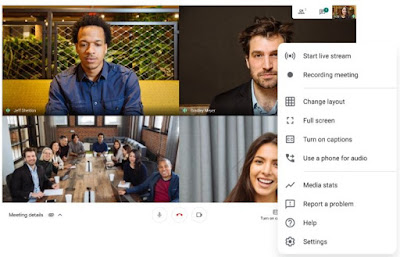

0 Comments: